How to log in
We will explain how to log in to our shop if you are a registered member.
You must log in to take advantage of member discounts and other benefits.
If you haven't registered yet, click here
How to Log In
- First, please click on the link below in the top right corner of the shop screen to log in.
(For PC)
(For smartphones and tablets)
- The login screen appears.
There are two ways to register: either by email address and password or by using social login.
Enter your email address and password in the fields below and click the "Login" button.
(If you registered with your email address and password)
If you have forgotten your password, please refer to this manual.
Please select the social account you used to register.
(If you registered with a social login)
- If the My Account screen opens, you have successfully logged in.
If you are using a PC, "Login" in the top menu will be "My Account"