How to use My Account (for members)
If you are a registered member, you can use the "My Account Page" while logged in to our store.
Please refer to the following link for more information about the membership system.
How to open the "My Account" page
After logging in to our store, open it from the "human icon" in the top right corner of the screen or "My Account".
(Mobile) 
(For PC) 
What you can do on the "My Account" page

-
Check your current membership rank and membership discount rate
-
Check your total purchase amount
-
Check your order history
-
Address Book Management
Functions available on the "Get and View Gift Cards" page
-
Post a review
Click on the screen below to view any items you have purchased that you have not yet reviewed, and you can submit a review from there.
If you submit a review, we will give you a 1,000 yen gift card.
-
Friend Referral System
When you introduce our store to a friend, both you and your friend will receive a gift card from our store.

-
Managing Gift Cards
A list of currently available gift cards that you have earned as rewards for submitting reviews or referring friends will be displayed.
Click on each gift card to view the remaining balance on the gift card.
Copy the gift card code and use it on the payment screen.